Reducing your video file size serves a number of purposes. For example, you may want to optimise your video to support your overall marketing strategy. Some of the best ways to get the most out of your video include creating social media snippets, website banners or for email marketing. It’s often much easier to upload these as smaller file sizes.
The results of using video as part of your wider marketing strategy can have an enormous impact on engaging your audience and showing off your brand. Video banners are a great example of this, and have a multitude of benefits over using static banners. Read this post to find out more about the benefits of using video on your homepage.
How to reduce video file size
One of the main problems you may run into when it comes to resizing your video is losing the quality. We’re going to look at ways to reduce your video file size, whilst retaining quality…
How to reduce video file size on Mac
Mac’s native media player, Quicktime, is an underrated free tool which has some great features, including screen recording and exporting videos as different resolutions.
Simply open Quicktime > File > Export As > and choose the resolution you want to export your video as.
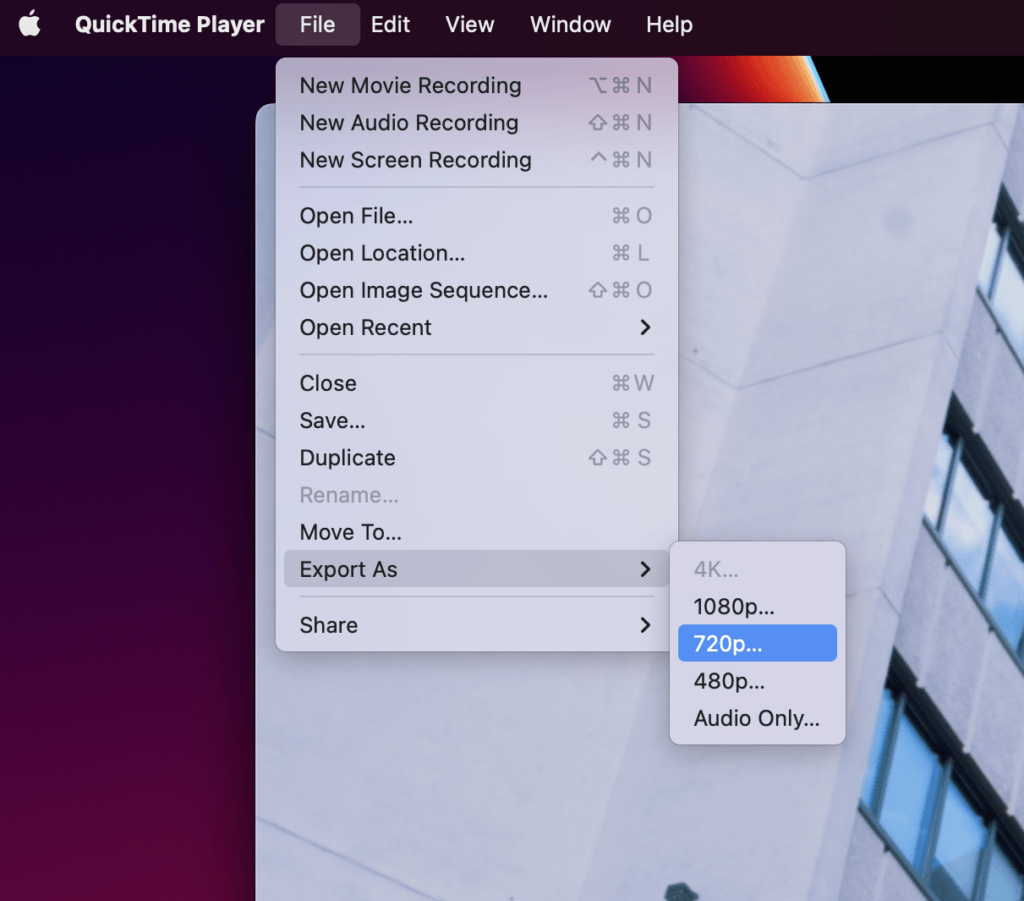
How to reduce video file size on Windows
For those of you that don’t use Mac, VLC Player is a free, open-source multimedia player that has great file format support.
Follow these quick steps to export your video to a different resolution: Media > Convert/Save > Open Media > Choose Profile (MP4 is standard) > Save.
How to reduce video file size on Vimeo
The easiest way for our clients to reduce their video file size is by downloading directly from Vimeo. When downloading videos from Vimeo there are lots of size options available. However, if you want to reuse your videos for Instagram or TikTok, this isn’t the best option.
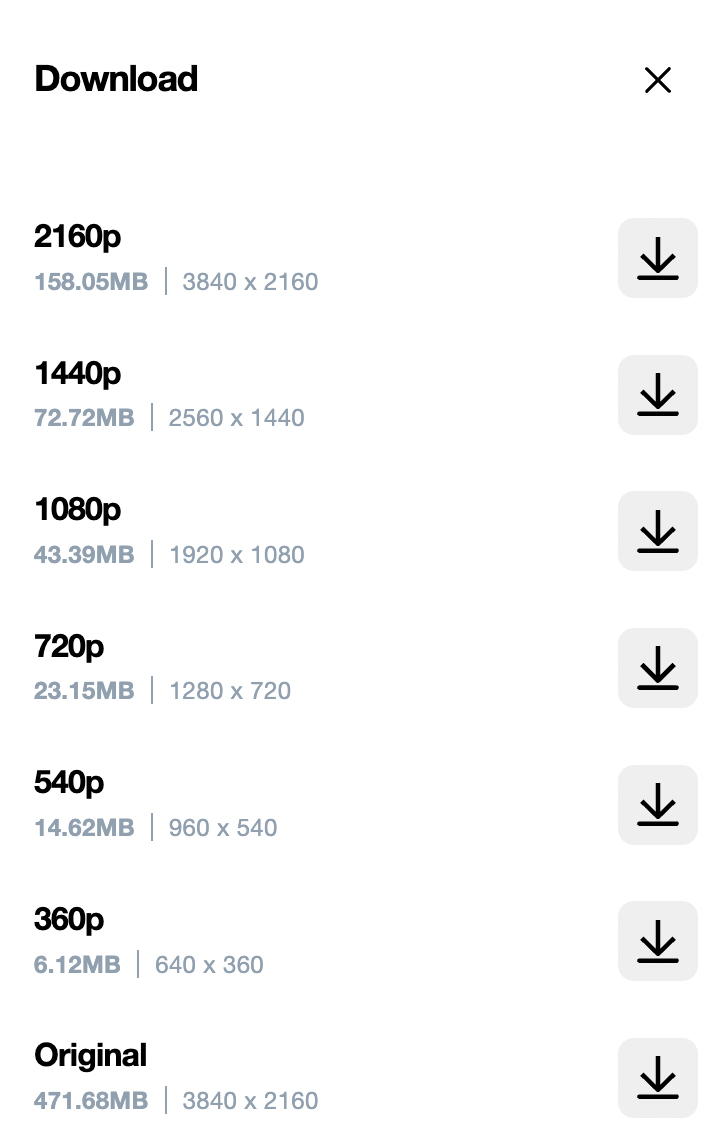
Instead, contact us to resize your videos for social media; that way your audience won’t miss out on the best bits that often get cut out when not properly resized. Here’s a guide that describes how to download from Vimeo in more detail.
Below are some examples of how we can resize your videos for social media…
Ultimately, the best option for reducing your video file size is by doing this in the editing software. This way you can ensure your video retains its quality, and you’ll have more freedom when it comes to altering your video and its aspect ratio. This is perfect for repurposing your content for social media, as you’re free to create square social media snippets, horizontal videos for TikTok and Instagram reels, or even just reduce the size of your video so that it’s fit for your website banner.
The team at Life Media UK are experts in creating powerful video marketing content. If you’re thinking about adding video to your marketing strategy and are looking to get the most out of them, get in touch with our team today and we’ll help you reach your video marketing goals!


